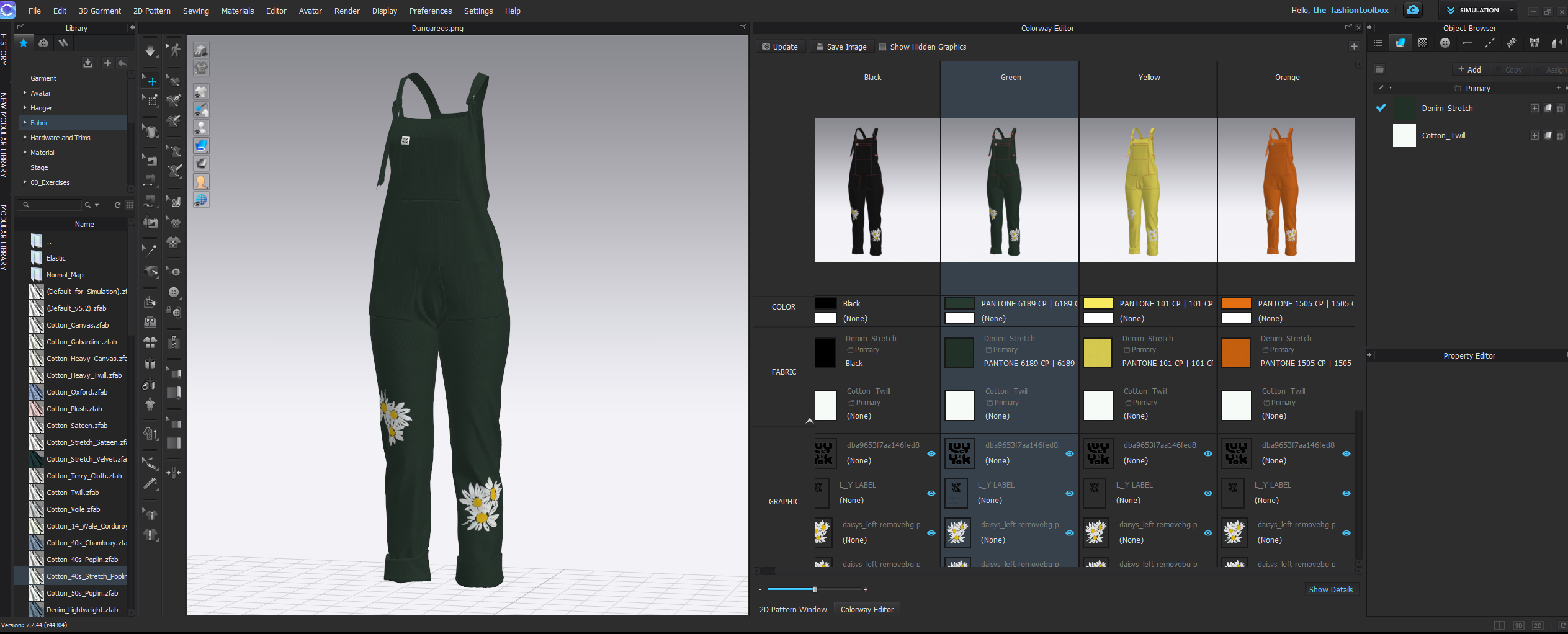
22/07/24
One of the things I value most as a freelance 3D fashion designer is having tools that genuinely support both creativity and efficiency. Over the years, CLO3D has become an essential part of my design process—not just for how it speeds things up, but for the level of control it gives me over the finer details.
One feature that stands out in particular is the Colourway Editor.
The Colourway Editor allows me to quickly test out different colour palettes, print ideas, trims, and materials directly within the 3D environment. It’s intuitive to use, and more importantly, it lets me visualise changes in real time. There’s no waiting for render previews or second-guessing how something will look in context—it’s all there, instantly.
This makes a huge difference when I’m working on design variations for clients, particularly in situations where speed and visual clarity matter. Whether I’m developing a small capsule collection or creating multiple versions of a hero piece, I can make confident decisions much earlier in the process.
From a technical perspective, being able to adjust trims, fabrics, or prints without starting from scratch is incredibly helpful. But the real value is in how it helps reduce the need for multiple physical samples. By showing clients or collaborators exactly what a design will look like—with accurate textures, colours, and finishes—we can eliminate unnecessary back-and-forth and make more sustainable choices.
For me, this is where CLO3D really delivers. It’s not just about making things look beautiful. It’s about improving workflow, decision-making, and sustainability all in one go.
While it might seem like a small part of the software, the Colourway Editor has become one of the tools I rely on most—especially during the early stages of concept development. It supports a level of creativity that’s difficult to achieve with flat sketches or static mock-ups, and it gives me the freedom to explore, iterate, and refine with ease.
If you’re already using CLO3D and haven’t explored the Colourway Editor in depth, I highly recommend giving it a try. And if you’re new to 3D design altogether, this feature alone is a great example of how digital tools can support more creative, flexible, and sustainable ways of working.
📌 Interested in learning CLO3D? I offer bespoke training for designers, product developers, and technical teams at all levels—focused on practical workflows and real-world application.