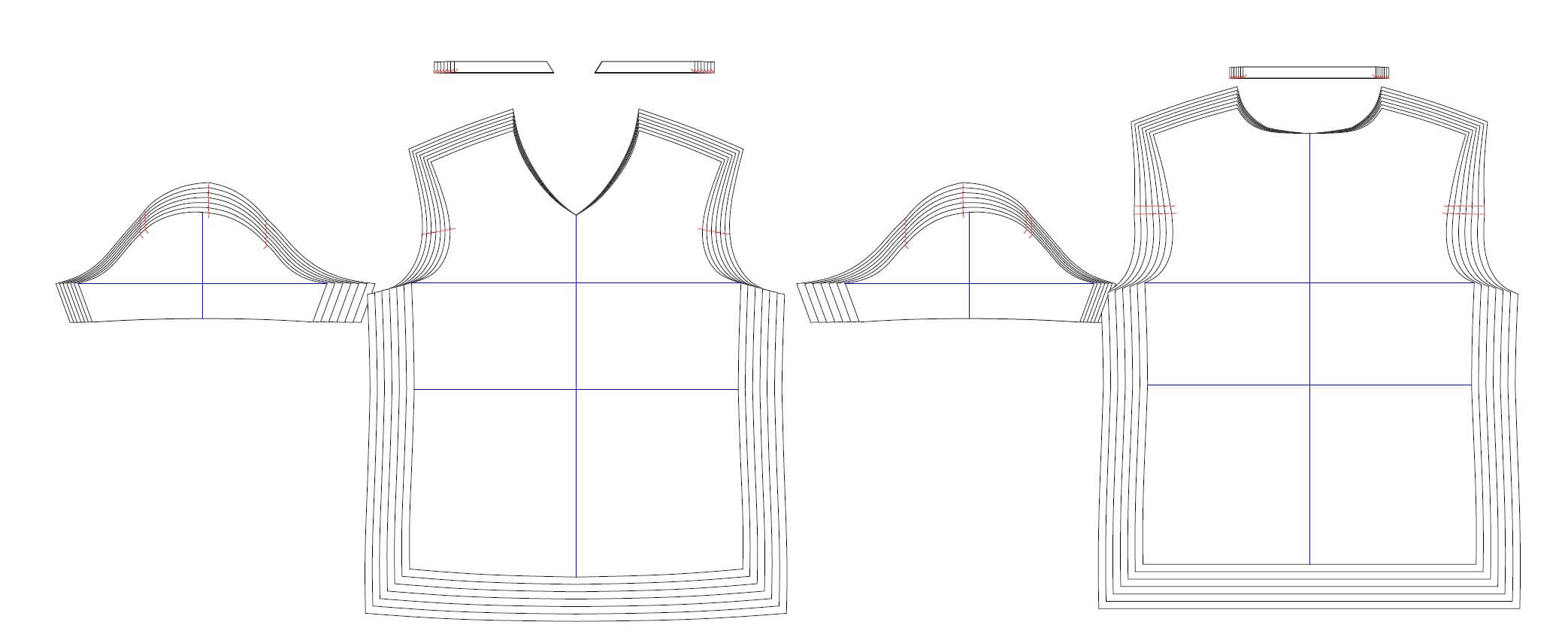
08/10/23
In today’s fast-paced fashion industry, choosing the right software can have a major impact on your workflow, accuracy, and creativity. CLO3D and Adobe Illustrator are two of the most widely used tools in fashion design, each serving different purposes within the product development process.
In this post, we’ll explore the key differences between CLO3D and Illustrator, and how each one supports fashion designers, product developers, and technical teams.
CLO3D is known for its advanced 3D garment visualisation and simulation tools. It allows designers to view how garments fit, drape, and behave on virtual avatars, before producing a single physical sample.
Adobe Illustrator, by contrast, is the industry standard for 2D vector drawings. It’s most commonly used for creating technical flats, illustrations, and line plans, particularly during early design development.
One of the most powerful features of CLO3D is the ability to create accurate virtual prototypes. You can simulate print scale, trims, colourways, and fabric behaviour in real time.
You can also generate high-resolution renders, turntable animations, and marketing-ready visuals that clearly show fabric texture, stitch lines, and construction details, without needing a physical sample.
CLO3D has been developed specifically for fashion design. Its built-in tools for pattern creation, garment fitting, and fabric simulation help streamline the design-to-sample process.
Design teams can make changes, review fit, and finalise construction digitally, reducing sampling costs and shortening lead times.
Unlike Illustrator, CLO3D includes pattern making and grading functionality. You can draft and grade patterns directly in the software, with the added benefit of features like symmetry and linked editing, where adjustments on one side of the pattern automatically mirror across.
This speeds up development and reduces the chance of errors during construction or visualisation.
For fashion professionals focused on garment development, CLO3D can often be more cost-effective than a full Adobe Creative Cloud subscription, especially if you’re not using the other Adobe programs regularly.
CLO3D combines design, pattern making, simulation, and visualisation tools in one platform, offering strong value for individuals and small teams.
Many users find CLO3D more intuitive to learn than Illustrator, particularly for those coming from a fashion background rather than a graphic design one.
The user interface feels familiar, especially if you already have experience with Illustrator, and the visual nature of the software helps speed up learning. Even those without pattern-cutting experience can use CLO3D to build their understanding of garment construction through hands-on practice.
I still remember how steep the learning curve was with Adobe Illustrator, it took years of practice to refine those CAD skills. CLO3D, while challenging at times, feels more approachable for newer users and offers immediate visual feedback.
There’s no one-size-fits-all answer. It depends on your role, project needs, and where you are in the design process.
Many professionals use both tools in combination, leveraging each for its strengths throughout the product lifecycle.